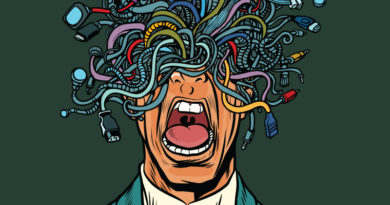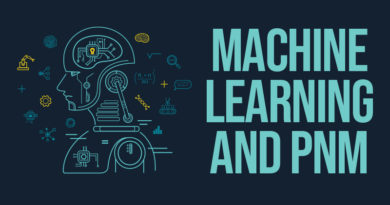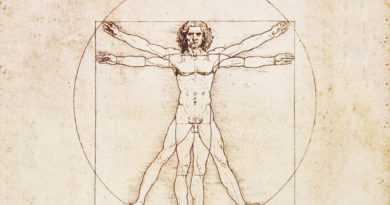Got a DBC to Change Your Cable Modem’s OUDP IUC? I thought so.
By Brady Volpe
What is a cable modem’s OUDP? What’s an IUC? What’s a DBC? If you already know these initialisms that is awesome. If you don’t, that is fine too. DOCSIS 3.1 introduced OFDMA for more efficient upstream data transfer. In this article, I’ll cover how an impairment will cause the CMTS to change a single CM’s OUDP IUC using a DBC transaction. I will also hopefully help you understand what the heck I just said.
What are cable modem profiles?
Let us start the discussion with orthogonal frequency division multiple access (OFDMA) upstream data profile (OUDP). Yes, that’s an initialism in an initialism. OUDP has been a popular topic around leakage. If you Google OUDP, you will find a list of results focused on leakage, as shown in Figure 1.
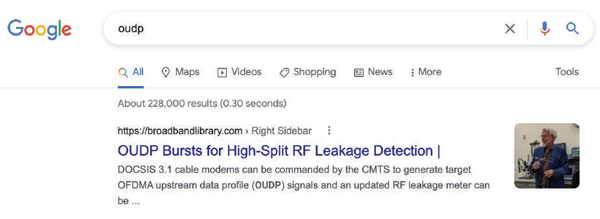
Figure 1. Search results for OUDP.
While an implementation of OUDP can be used for leakage as discussed in Nick Segura’s “OUDP Bursts for High-Split RF Leakage Detection” article (https://broadbandlibrary.com/oudp-bursts-for-high-split-rf-leakage-detection/), OUDP is part of the DOCSIS 3.1 specifications. Specifically, OUDP defines a cable modem’s upstream data profile. An upstream data profile defines the modulation that a cable modem is instructed to transmit on the upstream by the CMTS. A data profile is important for controlling how much upstream capacity a DOCSIS channel has. The higher the modulation in a data profile, the more bits per second per hertz that upstream channel may be able to support. Each upstream data profile has a burst descriptor defining the modulation. The burst descriptor is assigned an interval usage code (IUC). In each OUDP, there may be more than one IUC. But how does the CMTS determine which IUC to assign to a cable modem? For this we must look at section 10.5.1.1 of the DOCSIS MULPI spec[1]:
10.5.1.1 Upstream Profile Testing
Because it is expected that not all upstream data profiles will be usable by all modems, a CMTS might wish to evaluate a modem’s performance using a particular profile before assigning that profile to be used for “live” traffic. A CMTS performs such an evaluation in vendor-specific ways. This specification provides various tools to aid the CMTS in gathering information about upstream profile performance. These tools are based on two types of upstream transmissions: upstream probes, and upstream Data Profile Testing bursts.
Now we can see that the CMTS does assign IUCs to the CM, but exactly how this is done is left up to the CMTS vendor. It’s a secret sauce…
In general, when a cable modem is registering with the CMTS, the CMTS will assign a default IUC of 13. IUC 13 is the base OUDP burst descriptor sent to the cable modem before it has completed registration with the CMTS. IUC 13 should be configured in the CMTS with a robust modulation such as 64-QAM or 128-QAM. This is to ensure that the cable modem can complete CMTS registration in the presence of noise. The same thing is done with SC-QAM. A low order modulation IUC of QPSK or 16-QAM is used to ensure the cable modem can perform station maintenance prior to CMTS registration.
Typically, cable operators will define additional IUCs in the CMTS with higher order modulations so that once the cable modem comes online it can be assigned those IUCs by the CMTS. Here is an example of IUCs with higher order modulations:
- IUC 12 = QAM1024
- IUC 13 = QAM16
As can be seen, the IUC modulations can be assigned in the CMTS as desired by the person who configures the CMTS. It is up to the CMTS to change profiles on the cable modem. In the case above, the CMTS has two options, assign the modem IUC 13 which causes it to be more resilient to impairments, but data speed will be very slow, or assign the modem IUC 12 which will have high data speeds, but be more susceptible to upstream impairments.
How do cable modems change profiles?
Once a cable modem has registered with the CMTS it will still be using IUC 13. IUC 13 is the burst descriptor that is used by all cable modems for registration. This means the cable modem will be using the lowest possible modulation provided by the CMTS and thus the cable modem will have slow, but very robust, upload speeds. The CMTS will analyze the signal quality of the upstream transmission from the cable modem to determine if the modem is eligible for a higher order OUDP. If the CMTS determines that the cable modem can support a higher order modulation, it will upgrade the cable modem’s IUC by sending a dynamic bonding change (DBC) transaction. DBC transactions have been common since DOCSIS 3.0 where DBC transactions were used to add or remove bonded channels.
Per section 10.5.1 of the DOCSIS MULPI spec, upon successful completion of a transaction assigning one or two Assigned OUDP IUCs to a CM, that CM MUST be capable of transmitting data using those IUCs.
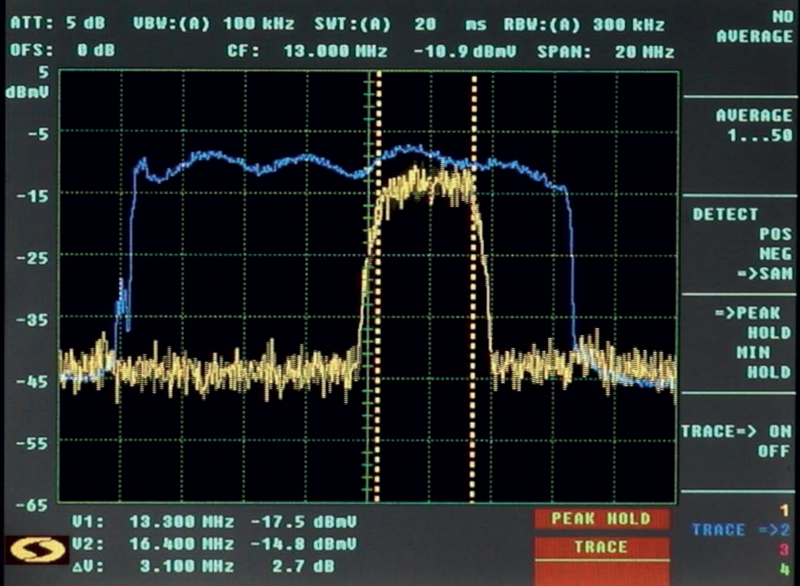
Figure 2. Image of OFDMA channel (Trace => 2 – Blue) with 3.1 MHz wide impairment
(Trace 1 – Yellow) captured with VeEX AT2500RQv spectrum analyzer.
Figure 2 shows a lab experiment with a 15 MHz wide OFDMA channel (blue trace) that has a 3.1 MHz wide impairment under the OFDMA channel (yellow trace). In this experiment, the impairment can be turned on and off to force the CMTS to change the IUC on the cable modem.
In Figure 2 the impairment is significant. As observed previously, the CMTS has two options, IUC 12 or IUC 13. IUC 12 will give high data speeds, however, the cable modem will be unlikely to transmit data using 1024-QAM. In this case, the CMTS will likely choose to use a DBC transaction to change the cable modem’s IUC to 13 so that the modem transmits data using 16-QAM. The modem will have lower upstream data throughput but will be able to transmit data in the presence of the impairment.
Figure 3 shows a speed test using iperf to measure the upstream speed of the cable modem. The speed was tested before the impairment was inserted and then after the impairment was inserted under the OFDMA channel.
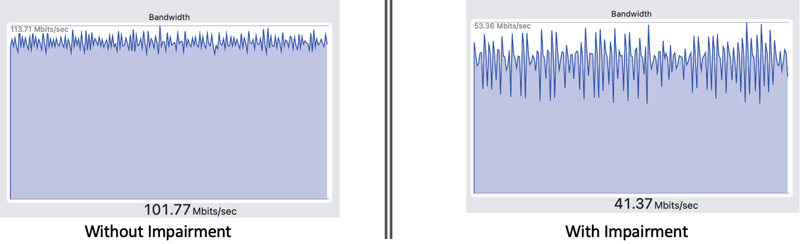
Figure 3. Upstream speed test on single cable modem without impairment (~101 Mbps) and with impairment (~41 Mbps).
Figure 3 shows that when the test setup had no impairment, the CMTS issued IUC 12 to the cable modem. This enabled the cable modem to transmit data at 1024-QAM and achieve an upstream data rate of nearly 102 Mbps. Once the impairment was introduced, the CMTS evaluated the RF signals from the cable modem and determined a significant impairment existed. Because DOCSIS states from [1] “A CMTS performs such an evaluation in vendor-specific ways,” we do not know the exact method of evaluation, but we can verify on the CMTS.
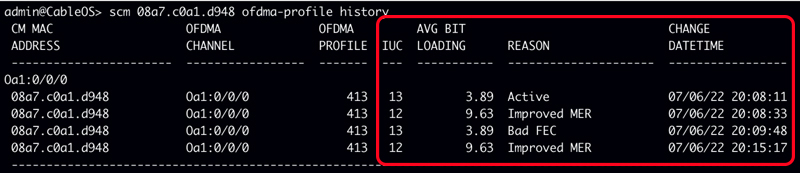
Figure 4. Cable modem IUC change history (red box).
Figure 4 shows the history of the IUC states for the current cable modem. The section highlighted with the red box is of interest. The first column shows the IUC while the third and fourth columns show the change reason and change time, respectively.
On 07/06/22 at 20:08:11 the cable modem was registered with the CMTS using IUC 13 (16-QAM). Twenty-two seconds later, the CMTS determined that the upstream was good and assigned the cable modem IUC 12 (1024-QAM). Next, I added the upstream impairment shown in Figure 2. Almost immediately the CMTS detected the impairment and at 20:09:48, the CMTS displayed “Bad FEC” as the “REASON” and issued a DBC to the cable modem to begin using IUC 13 again (16-QAM). This is when the modem dropped from an upstream speed of ~101 Mbps to ~41 Mbps. After the impairment was removed, the CMTS detected “Improved MER” and sent another DBC to the cable modem instructing it to use IUC 12 (1024-QAM) once again.
It is important to note that it did take the defined five minutes for the CMTS to send the DBC after the impairment was removed. This is an important takeaway. CMTS vendors implement a configurable hysteresis to this IUC change process to prevent the modem from flapping between IUCs too frequently. It should be expected that once a modem has dropped to a lower speed IUC that it will take up to five minutes or more after any impairments have been removed for the CMTS to return the modem back to its high speed IUC.
Do all cable modems change profiles together?
So far, we have looked at how an impairment caused the CMTS to change a single CM’s OUDP IUC using a DBC transaction. But will an impairment cause the CMTS to change all CMs’ IUCs? The answer to this is generally yes, but could be no.
Unlike the downstream, the upstream aggregates noise together and acts like a big funnel where all noise collects at the input of the CMTS upstream line card. This means if there is noise on the upstream, like the impairment I demonstrated in this article, it is likely that all cable modems on that same upstream will experience the impact of the impairment. The CMTS will see the impairment and then send a DBC to all modems on that upstream. Subsequently, all subscribers on that upstream will experience slower upload speeds, depending on their speed tier.
There will be scenarios where a subscriber’s in-home wiring, impedance mismatches and other localized impairments like filters will cause some cable modems to use a lower speed IUC than others. These are the “could be no” category modems that I mentioned. So, while most modems will see similar upstream impairments, do not be surprised to see modems with localized impairments that other modems on the same upstream do not see.
Wrap-up
A CM’s OUDP IUC may sound like a mouthful — well indeed it is a mouthful and I had fun writing this article, but I hope that I shed a little light on the topic. Understanding the basic concepts and building blocks will aid in troubleshooting, as well as optimizing our returns.
References:
[1] MAC and Upper Layer Protocols Interface Specification, CM-SP-MULPIv3.1-I17-190121, Cable Television Laboratories. https://www.cablelabs.com/
 Brady S. Volpe
Brady S. Volpe
brady.volpe@volpefirm.com
Brady Volpe is Founder of The Volpe Firm, Inc and Nimble This LLC. He has over 30 years of broadband cable and telecommunications industry experience specializing in RF, DOCSIS, PNM, and Internet Protocol. Mr. Volpe has been providing a wide range of troubleshooting, design solutions, services and seminars for cable operators and broadband companies specializing in DOCSIS, System Design, PNM, and Troubleshooting. He is a highly respected published speaker, both domestically and internationally. He also hosts a popular industry YouTube and Podcast – “Get Your Tech On“. Mr. Volpe has a MSEE with honors and a BSEE.
Shutterstock