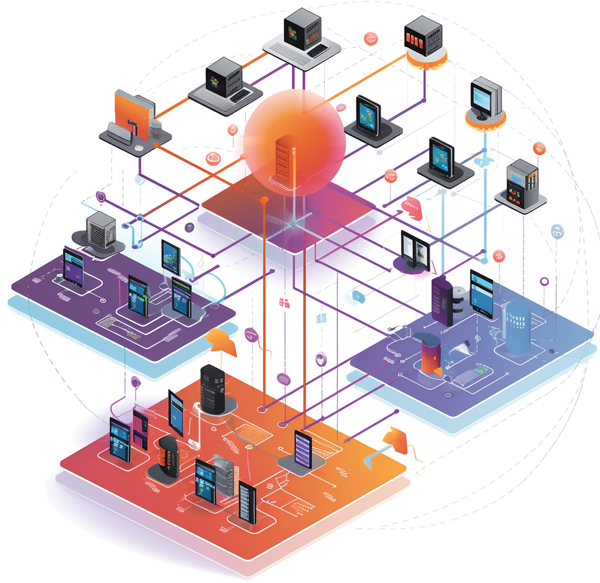Unveiling Latency: Navigating types and dispelling misconceptions
By Allen Maharaj
In a world where speed and efficiency reign supreme, latency has become a paramount concern across virtually every facet of our digital lives. From online gaming to streaming high-definition content, financial transactions to the responsiveness of our smart devices, latency influences our daily experiences. However, despite its presence, latency often remains misunderstood and shrouded in misconceptions.
We will navigate through its various types and delve deep into the nuances that shape our perception of this critical aspect of digital performance, dissecting the layers of latency that impact our technological interactions. We’ll also strive to debunk common myths and misconceptions, shedding light on this often-underestimated force that governs the speed and reliability of our digital undertakings.
Let’s unravel some of the mysteries and misconceptions of latency, empowering you with the knowledge needed to understand your experiences in an increasingly interconnected world.
Types of latency
1. Network latency
Network latency, often referred to as “ping,” is the delay that occurs when data packets travel from one point to another and back across a network. This latency is influenced by various factors, including the physical distance between devices, the quality of network infrastructure, and the efficiency of data routing. Delay variation (jitter) specifically refers to the variation in the delay of received packets in a network, meaning it represents the inconsistency or fluctuations in the latency of data packets as they traverse the network. Network latency comprises several components, including:
- Propagation delay: The time it takes for data to travel between two points, influenced by the physical distance and transmission media type(s) between them.
- Transmission delay: The time needed to push data onto the network medium.
- Queuing delay: The time data spends waiting in network queues, especially relevant in congested networks.
- Processing delay: The time taken by network devices to process and forward data.
Myth #1: Faster Internet speed means lower network latency. Reality: While faster speeds can reduce latency to some extent, it’s not the sole determinant. Other factors like routing efficiency and network congestion play crucial roles.
Myth #2: Latency is always constant for a specific route. Reality: Latency can vary due to network congestion, routing changes, and other dynamic factors.
2. Application latency
Application latency encompasses the time taken by software applications to respond to user inputs or requests. Key aspects include:
- Server response time: The time it takes for a server to process a request and send a response.
- Client processing time: The time spent by the client device processing the received data.
- Network latency: The time data spends traversing the network between client and server as defined in section 1.
Myth #1: Slow application performance is always due to poor coding. Reality: While code optimization matters, latency can also result from network issues, database bottlenecks, or resource constraints on the server or the client.
Myth #2: High bandwidth guarantees low application latency. Reality: Latency depends on a combination of factors, including bandwidth, server responsiveness, and network conditions.
3. Human latency
Human latency, also known as “perceptual latency,” refers to the delay between a user’s action and their perception of the system’s response. This type of latency can significantly impact user satisfaction, especially in real-time applications like video conferencing and gaming. Human latency is also influenced by psychological factors and user expectations, as well as buffering and input device responsiveness. Key aspects include:
- Input device responsiveness: The delay between pressing a button or moving a mouse and the input registering on the device.
- Buffering: A delay between when you click the play button and when the video begins to play.
- User expectations: User expectations regarding the responsiveness of a system can significantly influence how they perceive perceptual latency.
Myth #1: Reducing network latency will always result in a better user experience. Reality: While low network latency helps, other factors like display refresh rates and input device response times also influence perceived latency.
Myth #2: Human latency is solely a matter of hardware and software. Reality: User expectations, context, and experience also impact how users perceive latency. Users may tolerate higher latency in some situations.
Other common misconceptions associated with latency.
- Latency is the same as bandwidth: Many people mistakenly use the terms “latency” and “bandwidth” interchangeably. Bandwidth as used here refers to the amount of data that can be transmitted per unit of time, while latency relates to the delay in data transmission. High bandwidth can help reduce some types of latency, but they are distinct concepts, and improving one doesn’t automatically improve the other.
- Lower latency always means better performance: While reducing latency is generally desirable, it’s crucial to understand that ultra-low latency isn’t always the key to a better user experience. In some cases, excessively low latency can lead to jitter. Striking the right balance between latency and stability is essential for optimal performance.
- Latency is always a technical issue: Latency isn’t always the result of technical shortcomings. User experience can be impacted by latency in various ways, including psychological factors like expectations and perceptions. Addressing latency issues often requires a multidisciplinary approach that considers both technical and human factors.
To dispel misconceptions about latency, it’s crucial to emphasize its multifaceted nature and dynamic, context-dependent characteristics. By recognizing that latency involves various components and can vary under different conditions, we can better appreciate its complexities. Addressing these misconceptions can lead to more informed decision-making in optimizing digital experiences, whether through network improvements, application optimization, or user interface enhancements.
Measuring latency
When measuring latency, there are several important considerations to ensure accurate and meaningful results. These can vary depending on the specific context and type of latency you are measuring. Some of the key considerations are:
- Type of latency: Each type may require different measurement methods and tools.
- Measurement purpose: Your objectives will influence the approach you take.
- Measurement points: Identify the specific points in your system or network where you will measure latency.
- Load conditions: Measure latency under various load conditions to understand how it behaves under different levels of network or system activity. Consider peak usage times as well.
- Latency components: Understand the different components contributing to overall latency.
- Synchronization: Ensure that your measurement tools and devices are synchronized to accurately measure latency between different points in a system or network.
- Interpretation: Remember that latency measurements are not an end in themselves but a means to an end. Interpret the results in the context of your objectives and use them to inform decision-making.
By carefully considering these factors, you can conduct latency measurements that provide valuable insights and help you optimize the performance of your systems and networks.
At CableLabs, there are multiple initiatives ongoing to better understand and manage latency. The Low Latency DOCSIS program has developed techniques such as DSCP, L4S and AQM.
- Differentiated services code point (DSCP) is a field in the header of an IP (Internet Protocol) packet that is used to classify and differentiate different types of network traffic and provide traffic prioritization within a network.
- Low latency, low loss, scalable throughput (L4S) refers to a set of principles and techniques designed to improve the performance of real-time and interactive applications. L4S aims to reduce latency and packet loss while also increasing network throughput.
- AQM stands for “Active Queue Management,” and it is a networking technique and a set of algorithms used to manage the size and behavior of packet queues within network devices like routers and switches. The primary goal of AQM is to improve network performance and reduce network congestion by monitoring and controlling the length of packet queues, thereby minimizing latency and packet loss.
As we conclude this exploration, it’s clear that the landscape of latency is vast and complex, but by dispelling misconceptions and embracing a holistic view of the subject, we empower ourselves to optimize digital experiences for the better. In our quest to unveil latency’s mysteries, we’ve gained the knowledge needed to make informed decisions, whether in improving network infrastructure, fine-tuning software applications, or crafting user interfaces. With this understanding, we are better prepared to navigate the digital realm, and one step closer to a world where speed and reliability harmonize to create exceptional user experiences.
 Allen Maharaj,
Allen Maharaj,
Manager, HFC Operations,
Rogers Communications
Introduced to the telecommunications industry as a kid, Allen has a wealth of experience having done installation/implementation, testing and troubleshooting from the customer home to the core network. After entering network operations at Rogers, he worked on operationalization of new technologies, further engaging and understanding the routing, alarming and monitoring of the higher levels of the OSI model. He has also used his experience to further the development of automation and orchestration as applied to network management, monitoring and proactive network maintenance.
—
Images provided by author