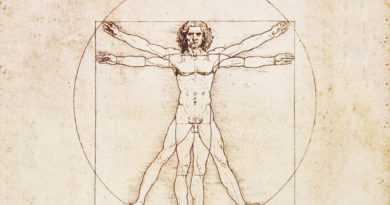Yeah Baby — Unmanaged DOCSIS Wi-Fi
The Last 100 Maddening Feet
By Brady S. Volpe
One billion dollars plus is spent yearly on residential unmanaged Wi-Fi accounts, according to CableLabs. You heard me right and I’m not quoting Austin Powers here. How is this possible? Okay, let’s review: Subscribers’ unmanaged Wi-Fi networks are causing a ton of customer service representative (CSR) calls and over $1 billion plus dollars in cable operator spending. Subscriber unmanaged Wi-Fi is a big dollar and optics issue for the industry. Most subscribers do not understand the difference between their DOCSIS network working fine and their Wi-Fi being slow. It’s just slow and they aren’t happy. This is where some operators’ CSRs have to pull rabbits out of hats for subscribers. This article discusses why and how we can address it as an industry.
Quality Wi-Fi service is critical to our DOCSIS networks from a subscriber quality of experience (QoE) perspective. Our industry continues to increase service tiers to subscribers. When a subscriber orders a 100 Mbps tier and performs a speed test over Wi-Fi it is essential that their Wi-Fi network support 100 Mbps. Unfortunately, there are myriad reasons that many Wi-Fi networks cannot support anywhere close to these speeds essentially making it appear that our DOCSIS networks are performing poorly. It now becomes the responsibility of the cable operator to manage the subscriber’s Wi-Fi in addition to the DOCSIS network. Enter the last 100 maddening feet.
Why is Unmanaged Wi-Fi Problematic?
Let’s first understand what is going wrong with unmanaged Wi-Fi networks that is making them so slow. By definition of “unmanaged” we have no control or insight to the subscriber’s Wi-Fi network. Things that impact Wi-Fi speeds include:
- Location and orientation of the Wi-Fi device
- Existence of other Wi-Fi devices on the same frequency
- Presence of other noise sources on the same frequency
- Capabilities of the Wi-Fi device — is the Wi-Fi access point really old?
- Interference from roaming mobile devices
- And more…
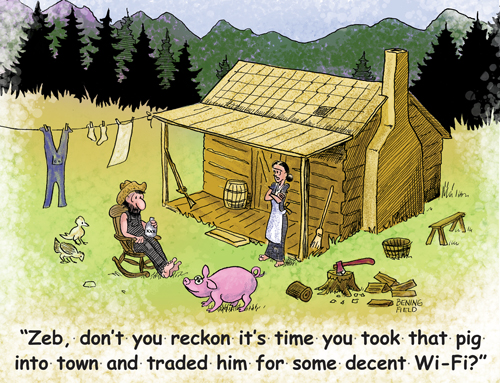 If a subscriber lives in a rural area he or she is much less likely to have interference problems from adjacent Wi-Fi access points and roaming mobile devices than someone who lives in an apartment building. Suburban and urban subscribers generally suffer the most from unmanaged Wi-Fi service because they are more likely to experience interference from their neighbors. These subscribers also happen to be our largest customer base, so as an industry it is important we take care of the situation and get the 60 percent CSR Wi-Fi call situation manageable for our business and our subscribers.
If a subscriber lives in a rural area he or she is much less likely to have interference problems from adjacent Wi-Fi access points and roaming mobile devices than someone who lives in an apartment building. Suburban and urban subscribers generally suffer the most from unmanaged Wi-Fi service because they are more likely to experience interference from their neighbors. These subscribers also happen to be our largest customer base, so as an industry it is important we take care of the situation and get the 60 percent CSR Wi-Fi call situation manageable for our business and our subscribers.
What Are the Solutions?
There are no tada moments here with a magic wand but there are a number of real world solutions. It begins with taking control of or managing the Wi-Fi access points of our subscribers — at least for those subscribers who are not proactively managing their own Wi-Fi networks.
Managed Wi-Fi is generally any Wi-Fi access point that enables the cable operator to have visibility into the performance of the Wi-Fi network and further have the ability to change the parameters of the Wi-Fi access point to improve its performance.
How is this done? Two standards enable the management of Wi-Fi networks. One is based off of Technical Report 069 (TR-069). I’ve been discussing TR-069 since 2014. TR-069 is a technical specification that defines an application layer protocol for remote management of end-user devices. It was published by the Broadband Forum and entitled customer-premises equipment (CPE) wide area network (WAN) Management Protocol (CWMP).[1] There are a handful of operators who do use TR-069 today to manage Wi-Fi, but TR-069 is yet another application to manage and for that reason has not been widely adopted across the industry as a standard.
The CableLabs PNM working group is focused on managed Wi-Fi using the simple network management protocol (SNMP) Wi-Fi MIB. Integrating this MIB into existing back-office systems is an obvious benefit because it does not require adding new infrastructure. Most cable operators are using SNMP to monitor their subscriber equipment today, so extending SNMP to manage Wi-Fi access points is trivial.
CableLabs Wi-Fi Working Group
The CableLabs Wi-Fi working group is tasked to develop a solution that will resolve the industry problem with Wi-Fi. Currently they have identified six key metrics they are able to monitor in Wi-Fi access points over the DOCSIS network which they believe will resolve 75 percent of all Wi-Fi network issues. This is a big deal! If we assume Wi-Fi is a $1 billion problem for our industry this translates into a $750M potential savings for cable operators each year and a reduction of 60 percent in CSR calls.
Receive signal strength indicator (RSSI) is just one of the six key metrics that CableLabs is focused on. RSSI indicates the wireless RF signal level that each remote device, such as your iPad, is being received at the Wi-Fi access point. Using SNMP we can directly query the Wi-Fi access point and measure the RSSI per device.
Here is a simple example of how SNMP is used to communicate with a Wi-Fi enabled DOCSIS gateway to see the receive power of the devices associated with the Wi-Fi access point:
$ snmpwalk -v2c -cpublic 10.1.4.8.1.3.6.1.4.1.4491.2.5.1.1.9.1.6 SNMPv2 - SMI::enterprises.4491.2.5.1.1.9.1.6.10001.1 = INTEGER: -75 SNMPv2-SMI::enterprises.4491.2.5.1.1.9.1.6.10001.2 = INTEGER: -37
The example shows a very simple SNMPWALK of a single cable modem with an integrated Wi-Fi access point. In this example we have two devices connected to the Wi-Fi access point. The first device has a receive level of -75 dBm while the second device has a receive level of -37 dBm. These are power levels just like a settop box or cable modem’s receive levels. You can convert dbm to dBmV using the following formula: 0 dBm = 48.75 dBmV.
Figure 1 shows the RSSI for both devices associated with the Wi-Fi access point. The optimal RSSI varies based on a number factors, such as noise, number of associated devices, and the desired data rates. It’s important to know that dBm does not scale in a linear fashion like you’d expect, instead being logarithmic. That means that signal strength changes aren’t smooth and gradual. The Rule of 3s and 10s highlights the logarithmic nature of dBm:
- 3 dB of loss cuts the signal strength in half
- 3 dB of signal gain doubles the signal strength
- 10 dB of signal loss means 10 times less signal strength
- 10 dB more signal means 10 times more signal strength
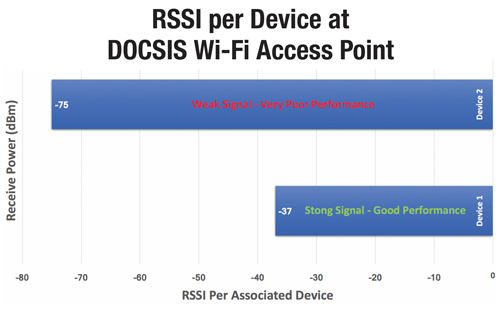
Figure 1: Receive power at DOCSIS Wi-Fi access point from two devices (RSSI)
So what RSSI is good? For simple, low-throughput tasks like sending emails or browsing the web, -70 dBm is fine. For higher-throughput applications like voice over IP or watching Netflix, -67 dBm is the bare minimum. In our SNMPWALK example we can observe a problem. One device has excellent RSSI of -37 dBm. This device should get good performance — should is in bold, because there are other factors that could impact performance. The second device has an RSSI of -75 dBm. This is 5 dB less than our bare minimum of -70 dBm for low-throughput tasks and 8 dB (nearly 100 times) less level than what we require for higher-throughput applications such as streaming Netflix.
This is something actionable if the subscriber calls into the CSR and complains about DOCSIS network speed tests, streaming issues, or Facetime problems! If the device he or she is having issues with has an RSSI below -67 dBm (-75 dBm in our example) we know the Wi-Fi network does not have enough coverage in the home. There are several solutions to expanding coverage, which are beyond the scope of this article. Understanding the root cause of the problem, however is often critical to the solution and subscriber satisfaction.
Wrapping Up
Wi-Fi is a significant issue in the industry, which many are all too familiar with. For some pulling a rabbit out of a hat might be harder than addressing these issues. Fortunately, there are tools, such as TR-069 and SNMP-Wi-Fi that enable us to address these issues directly without rolling a truck to subscribers’ homes each time. In fact, many Wi-Fi issues can be remotely diagnosed and resolved without ever dispatching a truck!
In my example I showed how we can directly measure RSSI — the receive power of each device on a DOCSIS Wi-Fi access point. This is only one of many key metrics we can monitor for the overall health of subscribers’ Wi-Fi networks. Further, TR-069 and SNMP-Wi-Fi allow us to make changes to subscriber Wi-Fi networks, such as the Wi-Fi radio channel, security, and even reset the subscriber’s Wi-Fi password should they forget it.
The password reset, while trivial, is something that I wish I could have enabled for my neighbor’s and mother’s Wi-Fi network on demand. The hours of emergency “Brady-on-call” service this would have saved me over the years would be awesome!
[1] https://en.wikipedia.org/wiki/TR-069
Brady Volpe is Founder of The Volpe Firm, Inc and Nimble This LLC. He has nearly 25 years of broadband cable and telecommunications industry experience specializing in RF, DOCSIS, PNM, and Internet Protocol. Mr. Volpe has been providing a wide range of troubleshooting, design solutions, services and seminars for cable operators and broadband companies specializing in DOCSIS, System Design, PNM, and Troubleshooting. He is a highly respected published speaker, both domestically and internationally. Mr. Volpe holds a BSEE and a MSEE.
Credit: Cartoonstock.com